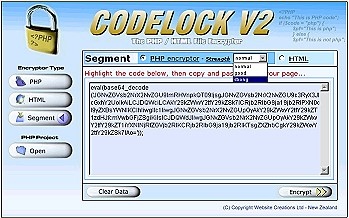Codelock 2.0
Free Trial Version
Publisher Description
Codelock is a PHP and HTML code Encryptor for protecting your source code from thieves. You can encrypt your PHP scripts before distribution to make it unreadable by humans. Codelock allows you to limit your scripts to IP addresses, password protect your scripts and set an optional expiry time. Codelock is an easy to use, full-featured software encryption solution for PHP and HTML scripts. Codelock V2.0 works by encrypting your entire PHP page(s) (including HTML and Javascript). You simply browse your computer harddrive for your file(s) or specify your server path. Then, enter your options through the 2-step wizard. When you're ready, simply click on "ENCRYPT". All your files will then be automatically encrypted for you! Once your page(s) are encrypted, you can then safely distribute your PHP scripts to others. You can password protect your scripts with an unlock key for added security, you can lock your scripts to specific domain names or IP addresses AND you can specify an expiry time if you want to. An added feature is that you can choose to encrypt all of your browser HTML output (generated by your PHP scripts). This means you can protect form data, variables, email addresses, image URL's and return URL's (i.e. for PAYPAL) - so people can't cheat your system and read your source code...
About Codelock
Codelock is a free trial software published in the Other list of programs, part of Development.
This program is available in English. It was last updated on 27 March, 2024. Codelock is compatible with the following operating systems: Linux, Other, Unix, Windows.
The company that develops Codelock is Website Creations Ltd. The latest version released by its developer is 2.0. This version was rated by 7 users of our site and has an average rating of 4.3.
The download we have available for Codelock has a file size of . Just click the green Download button above to start the downloading process. The program is listed on our website since 2003-11-27 and was downloaded 679 times. We have already checked if the download link is safe, however for your own protection we recommend that you scan the downloaded software with your antivirus. Your antivirus may detect the Codelock as malware if the download link is broken.
How to install Codelock on your Windows device:
- Click on the Download button on our website. This will start the download from the website of the developer.
- Once the Codelock is downloaded click on it to start the setup process (assuming you are on a desktop computer).
- When the installation is finished you should be able to see and run the program.